Have you edited your book but you’d like to start over and undo all the changes you’ve made? No problems, it’s easy! On the editing page, click the option ![]() at bottom right corner and click the option
at bottom right corner and click the option . A message will ask if you’re sure you want to remove all changes and if you select “Remove”, your book go right back to how it originally was created.
If you want to just revert some changes from the book, click on the ![]() near the save option to undo the recent changes.
near the save option to undo the recent changes.
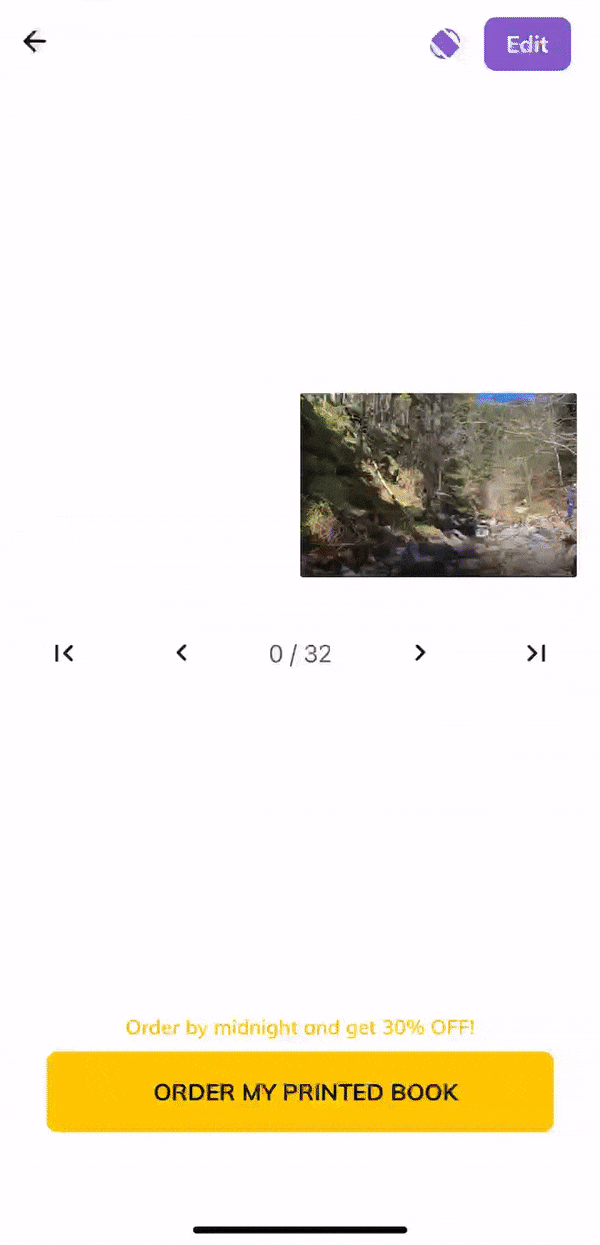
If you have any questions, please don't hesitate to contact us!
