When the book preview is created, click in top right corner. Here you click on the
![]() in top right corner and you’ll land on the editing page. If there’s a photo you want to replace, you click on it and select
in top right corner and you’ll land on the editing page. If there’s a photo you want to replace, you click on it and select at the bottom of the page. Now you can scroll through the camera roll and when you find a photo you like you click on it and to save, click the check mark in top right corner. Done!
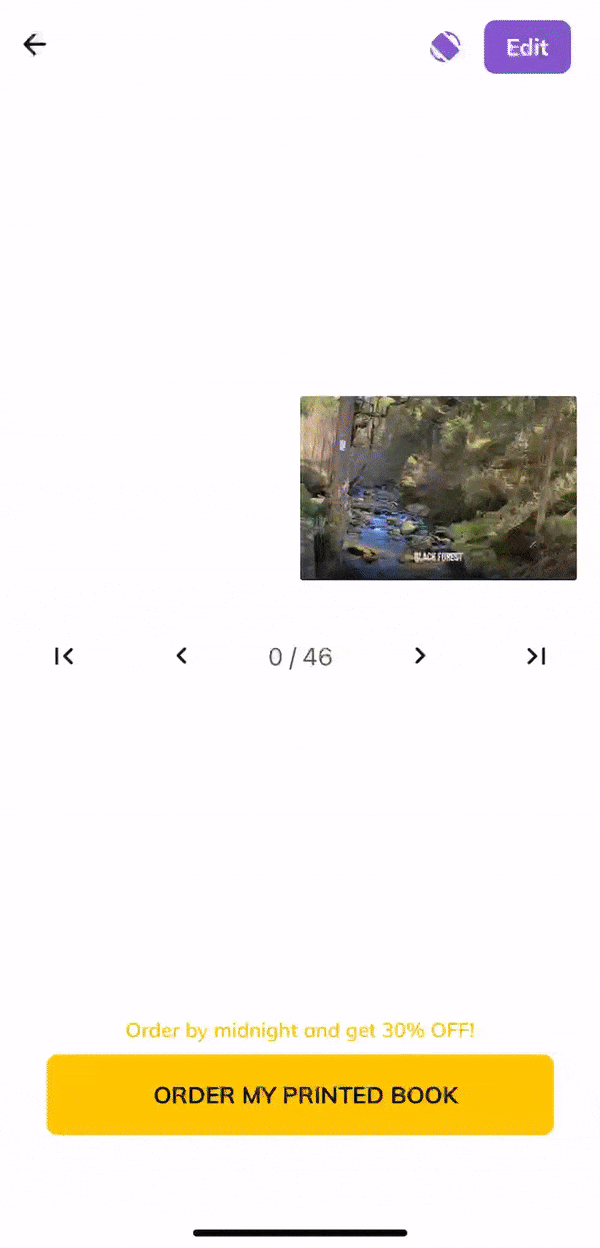
If you have any questions, please don't hesitate to contact us!
