When the book preview is created, you can click on the in top right corner. Here you click directly on the photo you want to rotate. In bottom right corner, click the
button to rotate the photo 90 degrees. Or if you prefer, you can use two fingers and manually rotate/resize the photos to your liking. Satisfied with the new look? Click on the check mark in top right corner to save the changes.
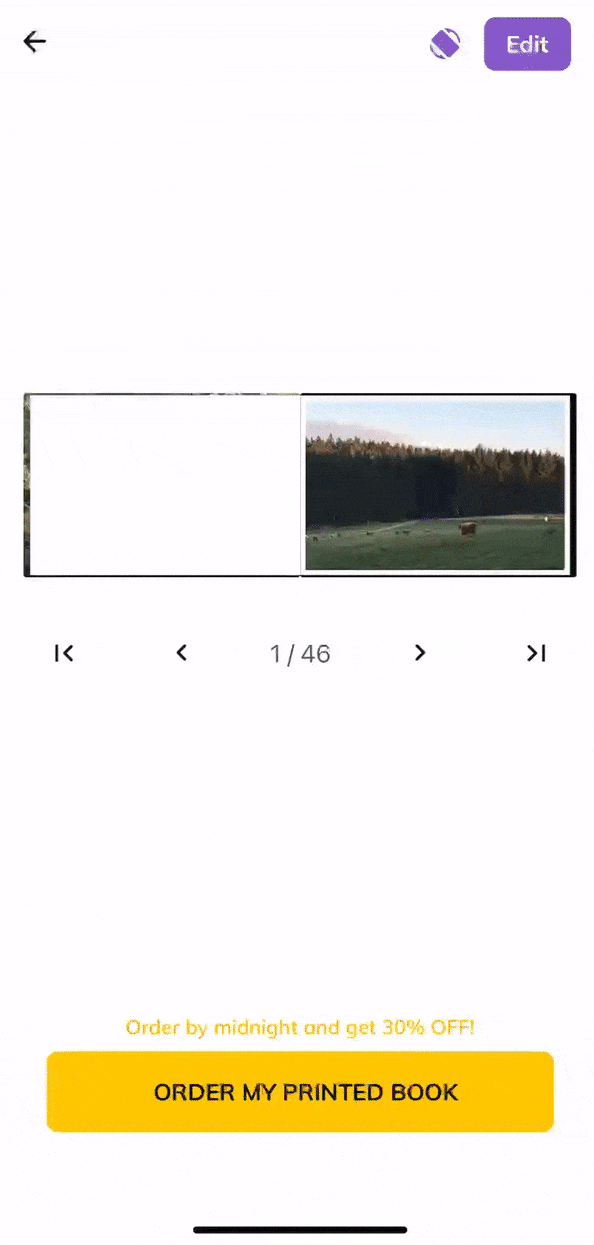
If you have any questions, please don't hesitate to contact us!
