You can create your PastBook account in two easy ways! You can open our page right here and click on , you can select to create an account from Facebook or Email.
1. Facebook: Once you click on the Facebook option, the system will ask you to confirm the creation of the account on Facebook, once you confirm, you can start using your PastBook account!
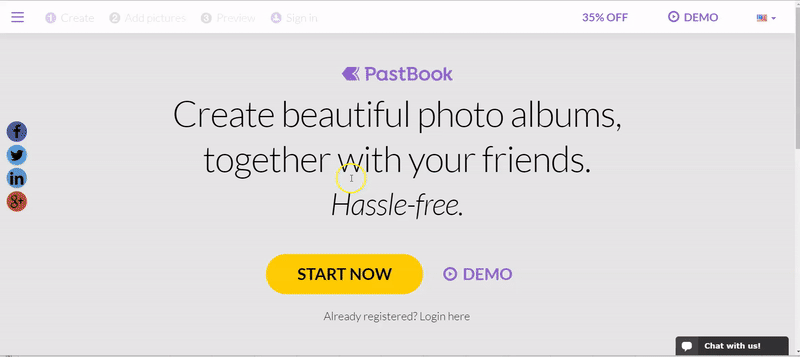
1. Email: Once you click on the email option, please enter your email address and you will be signed in. Once you have entered your email address, you will receive an automatic email with your password. As this password is automatically generated, you can always change it!
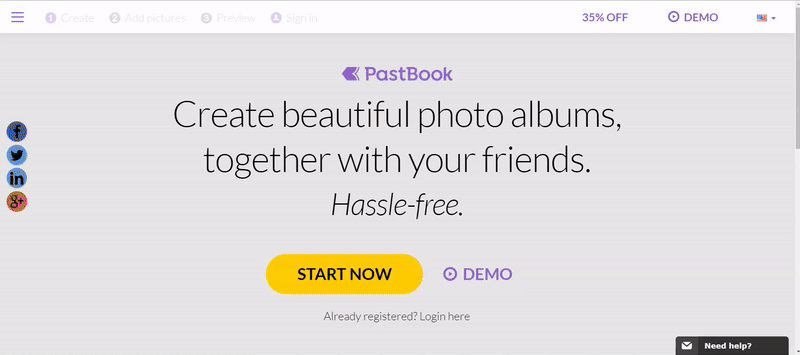
If you have any questions, please don't hesitate to contact us!
