If you want to receive updates about our special discounts, offers and follow other new developments from us, be sure to add PastBook to your address book and make sure that our emails are going straight to your inbox. Just follow these simple steps to make sure that you always get our emails and don’t miss out on anything from us!
Gmail:
- Open a PastBook email in your inbox and hover above PastBook (email sender) click on the arrow in the top right corner of the email, and select ‘Add to Contacts’
- Adding PastBook to your contacts list will ensure that all future emails received from PastBook will be sent to your inbox instead, and will never be marked as spam
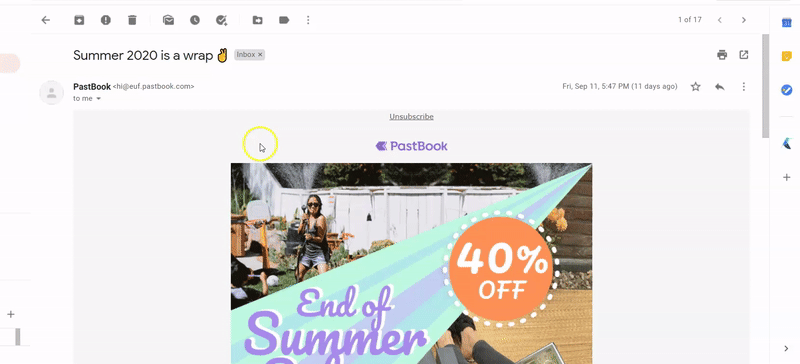
*the email addresses we use to send you emails all end in “.pastbook.com”, if you are unsure which emails are from PastBook, you can copy and paste the following search query into your Gmail search bar to show only emails from PastBook: In: anywhere PastBook.
Outlook:
- Open a PastBook email in your inbox and hover the cursor above PastBook (email sender) to expand more details about the sender
- Click on ‘Add to contacts’ to add PastBook to your address book
- Now PastBook is a contact in your address book to ensure that all future emails received from PastBook will be sent to your inbox, and will never be marked as spam
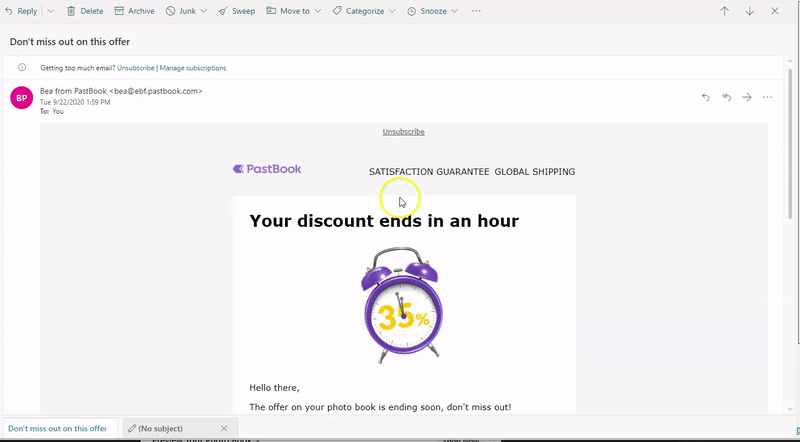
If you’re having trouble finding an email from us, it could be in your spam folder. See how to remove a PastBook email from spam here.
After following these simple steps, you will be able to keep track of our special offers, discounts and news!
If you have any questions, please don't hesitate to contact us!
