You can create your PastBook Poster with your Facebook photos very easily, click here to get started.
After clicking the link, your photos will load in a just a few moments. Now you can view the Poster with all it's pictures!
You can also create your Poster directly from our website. Hover your cursor over the on the upper left corner and click on "Poster" to create your PastBook Poster.
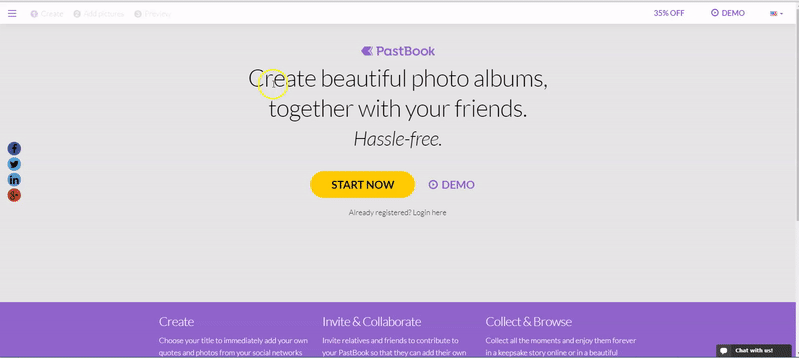
If you would like to make any changes to the Poster created, please check here for more information.
If you have any questions, please don't hesitate to contact us!
