While viewing the book on mobile, you will see the option Edit Cover on the top of the cover photo, we do suggest turning your phone in landscape to view the book bigger.
By clicking on Edit Cover, you can write a new title for your book, then click on Save on the top, right-hand corner to view the updated book!
If you rather hide the title, click on 'Edit Cover', then check the bottom of the page and click on 'hide the title'. If you change your mind and want to have the title back, then just edit the text and the title will be visible again!
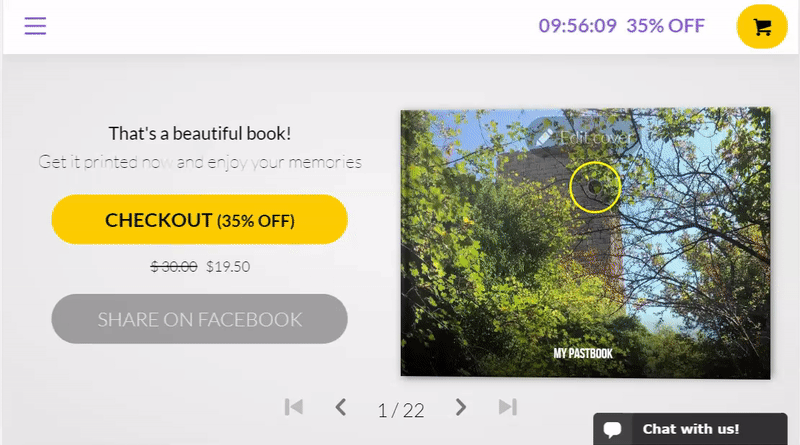
If you have any questions, please don't hesitate to contact us!
