When the book preview is created, click in top right corner. Here you click on in top right corner and you’ll land on the editing page. Now, there are two ways to change the size of the photos.
On the left side of the screen, you can click on the ![]() button at the top right corner of a page and select 'Edit page layout'. Choose the layout you like and click the check mark in top right corner.
button at the top right corner of a page and select 'Edit page layout'. Choose the layout you like and click the check mark in top right corner.
Or, at the bottom of the page, click ![]() and choose
and choose . Here you can use a slidebar to decide how many pages you want in the book and our system will adjust the photo size accordingly! When you’re done, click “Resize”. When you’re done, click the check mark in top right corner.
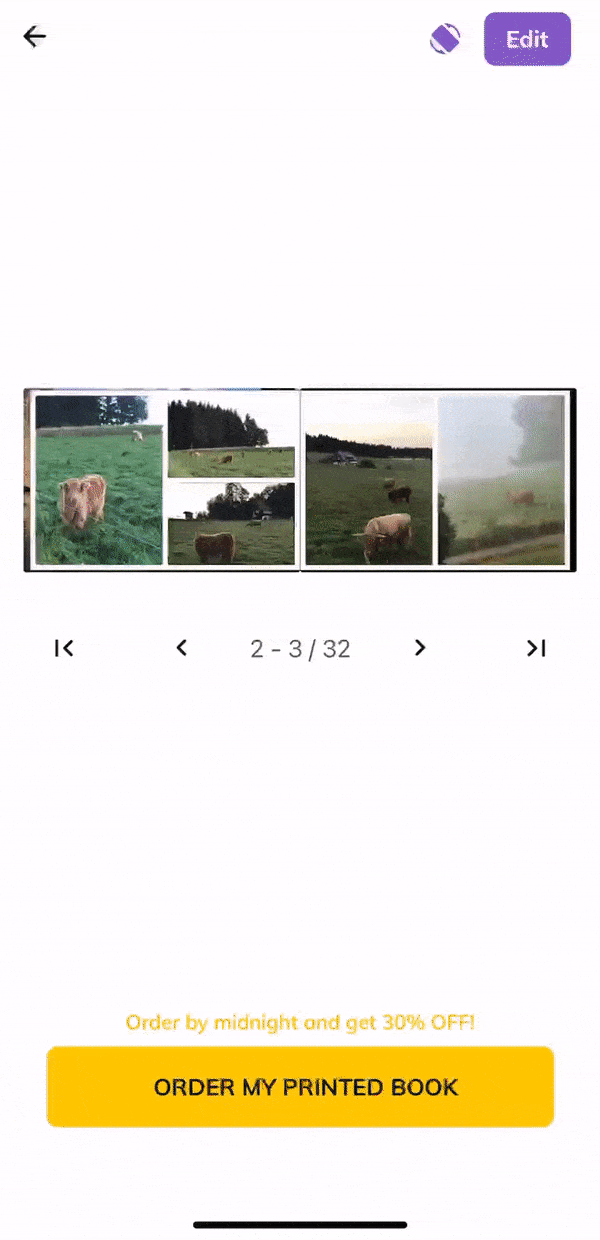
If you have any questions, please don't hesitate to contact us!
